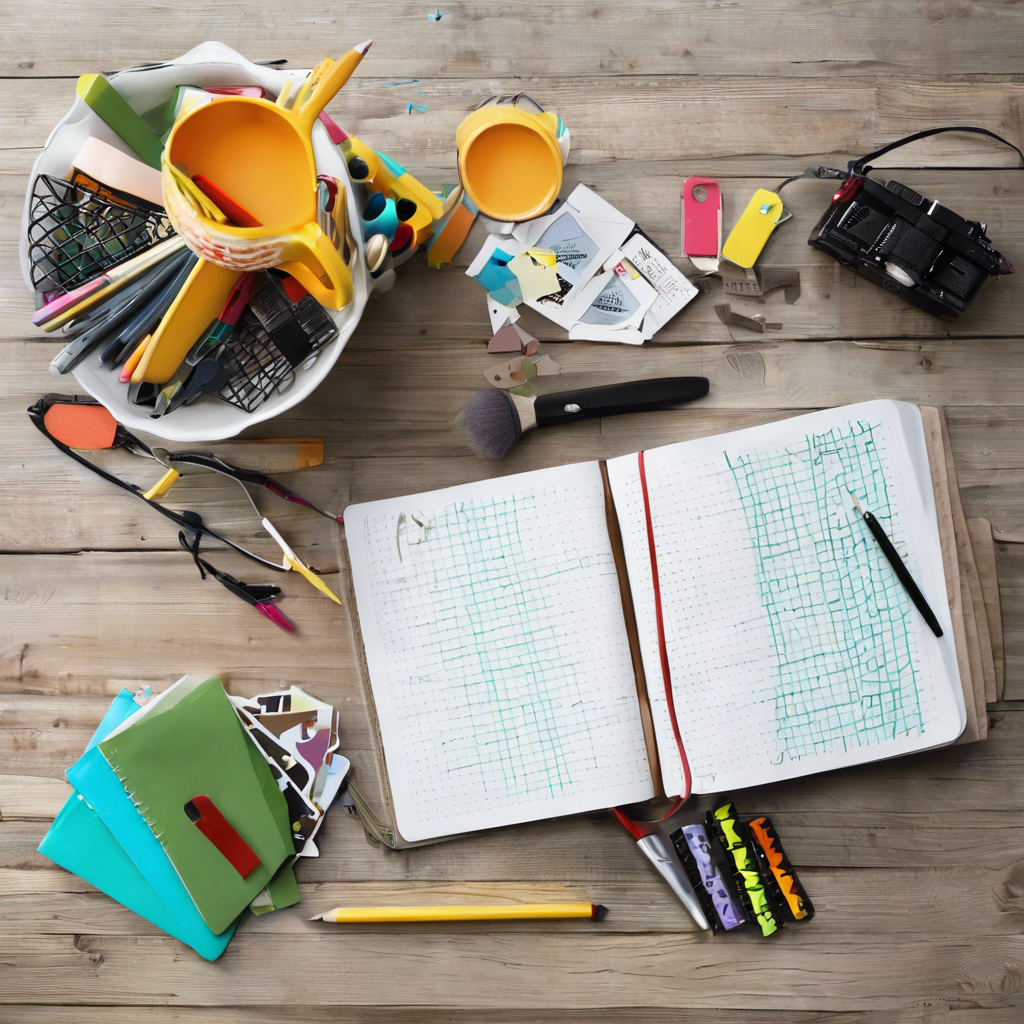Creating tutorials and how-to guides for your blog is one of the most effective ways to attract and engage an audience. Readers are always on the lookout for actionable content that helps them solve problems or learn something new. Whether you’re a seasoned blogger or just starting out, mastering the art of crafting step-by-step guides can set you apart in a crowded digital space.
Why Tutorials and How-To Guides Matter
In the digital landscape, tutorials and how-to guides rank among the most searched-for types of content. People flock to blogs to find solutions, acquire skills, and get inspired. Studies show that how-to content generates 55% more organic traffic than other types of blog posts.
According to HubSpot, “How-to articles are a critical part of content marketing strategies because they answer readers’ questions, build authority, and help improve SEO performance.”
By teaching your readers something new or guiding them through a complex task, you establish trust and credibility — two key pillars in building a loyal readership.
Step 1: Identify Your Audience’s Needs
Before writing, invest time in understanding who you are writing for. Tailoring your content to meet the specific needs of your readers will help boost engagement and reduce bounce rates.
-
Who is your ideal reader?
-
What challenges are they facing?
-
What skills do they want to learn?
Use tools like Google Analytics, surveys, and social media polls to gather insights into your audience’s preferences. For example, if your readers are beginners in digital marketing, create beginner-friendly tutorials on SEO basics, rather than advanced tactics.
Step 2: Choose the Right Topic
Select topics that have a demand but aren’t oversaturated. Conduct keyword research using platforms like Ahrefs, SEMrush, or Google Keyword Planner to find queries with high search volume and low competition.
Some topic ideas might include:
-
How to Create a WordPress Blog from Scratch
-
How to Optimize Images for Faster Website Loading
-
Step-by-Step Guide to Running Facebook Ads for Beginners
-
How to Set Up an Email Newsletter with Mailchimp
Make sure your chosen topic solves a clear problem or fulfills a specific need.
Step 3: Structure Your Guide
A well-structured guide improves readability and helps readers stay engaged. Use headings, subheadings, bullet points, and tables to break down your content into digestible chunks.
Here’s a proven structure template for how-to articles:
-
Introduction: Briefly introduce the topic and explain why it’s important.
-
Tools & Requirements: List any tools, software, or materials needed.
-
Step-by-Step Instructions: Provide clear, actionable steps in chronological order.
-
Pro Tips & Best Practices: Offer additional tips, common pitfalls, and expert advice.
-
Summary or Recap: Summarize the key points or next steps.
Step 4: Write in Plain Language
Avoid jargon or overly technical terms unless your audience is highly specialized. Use a conversational tone while maintaining authority. For example, instead of writing:
“Leverage advanced search engine optimization methodologies…”
Say:
“Use SEO techniques like keyword optimization and internal linking…”
This makes your content more relatable and easier to follow for a global audience.
Step 5: Incorporate Visuals
Visual aids like screenshots, infographics, GIFs, and videos can significantly improve comprehension and retention. According to a report by Venngage, blog posts with visuals get 94% more views compared to those without.
| Visual Type | Purpose | Tool Suggestions |
|---|---|---|
| Screenshots | Step-by-step walkthroughs | Snagit, Lightshot |
| Infographics | Summarize complex info | Canva, Piktochart |
| GIFs | Show short, animated processes | GIPHY, Ezgif |
| Tutorial Videos | Full walkthroughs | Loom, Camtasia, OBS Studio |
Adding alt text to images is also crucial for SEO and accessibility.
Step 6: Optimize for SEO
Your tutorial or guide must be SEO-optimized to reach a wider audience. Focus on both on-page and off-page SEO techniques.
-
Include the primary keyword in the title, URL, and first 100 words.
-
Use related keywords and natural language variations throughout the content.
-
Implement internal links to other blog posts or resources on your site.
-
Add outbound links to credible sources like industry reports or authoritative blogs.
Step 7: Add Interactive Elements
Encourage engagement by integrating interactive features such as:
-
Clickable table of contents
-
Downloadable PDF checklists or templates
-
Polls and quizzes
-
Embedded videos or tutorials
-
Comment sections with CTA (Call-to-Action) prompts like “Share your experience below!”
These elements not only enhance user experience but also increase time-on-page, which positively impacts SEO.
Step 8: Personalize and Humanize
Readers respond well to content that feels personal and authentic. Share anecdotes, case studies, or client success stories when applicable.
For instance: “When I first set up my blog, I made the mistake of ignoring image optimization, which slowed my website speed by 40%. Learning how to compress images without losing quality boosted my traffic within weeks.”
Adding a personal touch builds rapport and helps readers trust your guidance.
Step 9: Include Actionable Takeaways
Every tutorial should leave the reader with something they can implement immediately. End each section or the entire post with clear, actionable next steps.
For example:
-
“Download and install WordPress on your hosting account.”
-
“Set up Google Analytics to start tracking your blog’s performance.”
These takeaways create a sense of accomplishment and encourage readers to move forward.
Pro Tips for Polishing Your Tutorial
✔ Proofread for Clarity and Grammar: Use tools like Grammarly or Hemingway Editor to ensure readability and grammatical correctness.
✔ Maintain Consistency: Stick to a style guide for fonts, heading structures, and formatting.
✔ Use Data to Back Claims: Stats and studies make your content more trustworthy and authoritative.
✔ A/B Test Different Formats: Experiment with long-form vs. short-form guides to see what resonates with your audience.
Step 10: Promote Your Guide
Creating the guide is just half the battle; promoting it effectively ensures it reaches the intended audience.
-
Share your guide on social media platforms like LinkedIn, Twitter (X), Facebook, and Pinterest.
-
Collaborate with other bloggers or influencers to amplify reach.
-
Repurpose the guide into other formats — podcasts, YouTube videos, SlideShare decks, etc.
Additionally, submit your article to platforms such as Medium, Flipboard, or Reddit communities related to your niche.
Interactive Content Suggestions for Further Engagement
Finally, always monitor metrics such as page views, bounce rates, and user engagement to refine your approach over time.
By consistently publishing high-quality tutorials and how-to guides, you position your blog as a go-to resource in your industry.