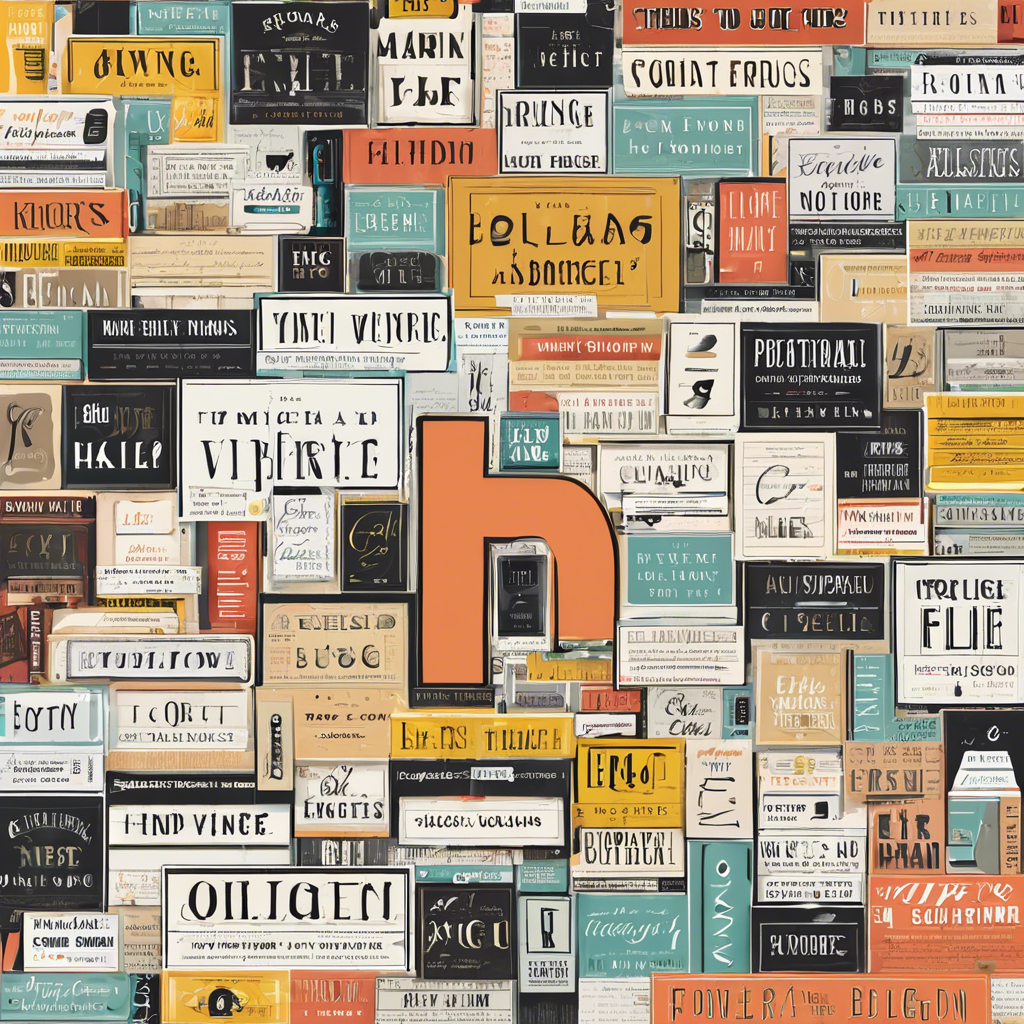When visitors land on your blog, what’s one of the first things they notice beyond your content? The font. Fonts don’t just communicate words—they convey emotion, set the tone, and play a vital role in the user experience. Whether you’re launching a lifestyle blog, a tech news site, or a personal journal, your font choice can either make your site look professional and inviting or amateurish and untrustworthy.
Choosing the right fonts for your blog isn’t just a design preference—it’s a strategic decision that impacts readability, SEO, and user retention. Let’s walk through everything you need to know about selecting the ideal fonts to elevate your blog.
Why Fonts Matter More Than You Think
A font can make or break the perception of your content. According to the UX Design Institute, users form opinions about a website within 50 milliseconds. Fonts, alongside colors and layout, contribute to that snap judgment.
Here’s how fonts influence your blog:
-
Readability: A poorly chosen font makes text hard to read, causing users to bounce.
-
Brand identity: Fonts evoke feelings. A serif font might feel authoritative and trustworthy, while a sans-serif can feel modern and clean.
-
Emotional connection: Fonts add personality. A playful script might charm readers on a food blog but could feel out of place on a finance blog.
-
SEO and accessibility: Search engines and screen readers factor in font legibility, impacting rankings and user experience.
Understand the Basic Font Categories
Before diving into font pairings, it’s essential to grasp the main font families:
| Font Category | Description | Best For |
|---|---|---|
| Serif | Fonts with small lines (serifs) at the end of strokes (e.g., Times New Roman) | Traditional, formal, and editorial blogs |
| Sans-serif | Clean fonts without serifs (e.g., Arial, Helvetica) | Modern, minimalist, and tech blogs |
| Script | Handwritten or calligraphic fonts (e.g., Pacifico) | Personal, creative, or niche blogs |
| Monospace | Equal-width characters (e.g., Courier New) | Code-focused or tech-heavy blogs |
| Display | Decorative and bold (e.g., Impact) | Headlines, posters, and special promotions |
Each family has its ideal use case. For most blogs, a mix of serif or sans-serif for body text and a contrasting style for headings is effective.
The Power of Font Pairing
Pairing fonts is like building a team—each font should complement the other. A common structure involves two fonts:
-
Primary Font (for body text): Needs to be highly readable across devices and screen sizes.
-
Secondary Font (for headings and CTAs): Can be more expressive and bold.
Here are some timeless font combinations:
-
Merriweather + Open Sans: Serif body text with clean sans-serif headings.
-
Roboto + Lora: Modern sans-serif with a humanist serif for balance.
-
Playfair Display + Montserrat: Elegant serif paired with a geometric sans-serif.
-
PT Sans + PT Serif: Same family, different moods—keeps your design cohesive.
Pro Tip: Limit yourself to 2-3 fonts max on your blog to avoid visual clutter.
Factors to Consider When Choosing Blog Fonts
1. Audience and Niche
-
A fashion blog might thrive on sleek, modern sans-serifs.
-
A parenting blog could benefit from friendly, rounded fonts.
-
A legal blog demands serif fonts to inspire trust and authority.
Tailoring your fonts to your target audience creates a deeper connection.
2. Readability Across Devices
With mobile traffic accounting for over 50% of web visits globally (Statista, 2024), your fonts must be legible on both large monitors and small smartphones.
Key readability tips:
-
Use a minimum of 16px for body text.
-
Avoid overly decorative fonts for long-form content.
-
Ensure sufficient contrast between text and background.
-
Test on different screen sizes before finalizing.
3. Loading Speed
Web fonts can impact your blog’s loading time, which in turn affects SEO. Choose Google Fonts or system fonts when possible, as they are optimized for fast loading.
Lightweight fonts like Inter or Source Sans Pro offer clean aesthetics without bloating page speed.
4. Licensing
Some fonts require paid licenses. Stick to free-to-use font libraries like Google Fonts or Adobe Fonts to avoid legal pitfalls.
Using Fonts for Brand Consistency
Your fonts should align with your logo, color palette, and overall brand voice. Consistency builds trust and enhances user recognition.
For example:
-
Apple uses clean, modern sans-serif fonts across all digital platforms to reinforce innovation and simplicity.
-
The New York Times sticks with traditional serif fonts to maintain its heritage and authority.
Tip: Create a style guide that outlines font usage for headings, subheadings, paragraphs, and CTAs to maintain consistency across posts and pages.
Accessibility Matters
An estimated 15% of the world’s population lives with some form of disability (WHO, 2024). Fonts must be accessible to everyone.
Checklist for accessibility:
-
Avoid light gray on white text combinations.
-
Stick to simple, legible fonts.
-
Ensure text is scalable—readers should be able to zoom without breaking the layout.
-
Include alt text for any custom graphic-based typography.
The Psychology of Fonts
Fonts can subtly influence how your readers feel about your content:
| Font Style | Associated Feelings |
|---|---|
| Serif | Trust, reliability, respect |
| Sans-serif | Clarity, modernity, neutrality |
| Script | Creativity, elegance, friendliness |
| Monospace | Precision, technicality, seriousness |
| Display | Boldness, uniqueness, attention-grabbing |
By aligning your font psychology with your brand goals, you can subtly guide your audience’s perception and engagement.
Integrating Fonts into WordPress
WordPress makes it easy to customize fonts with either built-in theme settings or plugins.
-
Use the Customizer to change fonts via your theme if supported.
-
For more control, try plugins like Easy Google Fonts or Typography.
-
Advanced users may add custom fonts via CSS using
@font-faceor by enqueuing Google Fonts directly infunctions.php.
Pro Tips to Elevate Your Typography Game
-
Whitespace is your friend: Give your text room to breathe with generous line-height (1.5x is a good baseline).
-
Hierarchy matters: Use clear distinctions between headings, subheadings, and body text.
-
Stick to a rhythm: Maintain consistent margins and font sizes to guide the reader smoothly.
-
Leverage bold and italics sparingly to emphasize key points.
Explore More on Typography & Blog Design:
Fonts are more than aesthetics—they are a fundamental building block of user experience, brand identity, and content effectiveness. Taking the time to select fonts that balance beauty, readability, and performance can set your blog apart in a crowded digital landscape.
When your typography speaks the same language as your brand, every word resonates deeper with your audience.