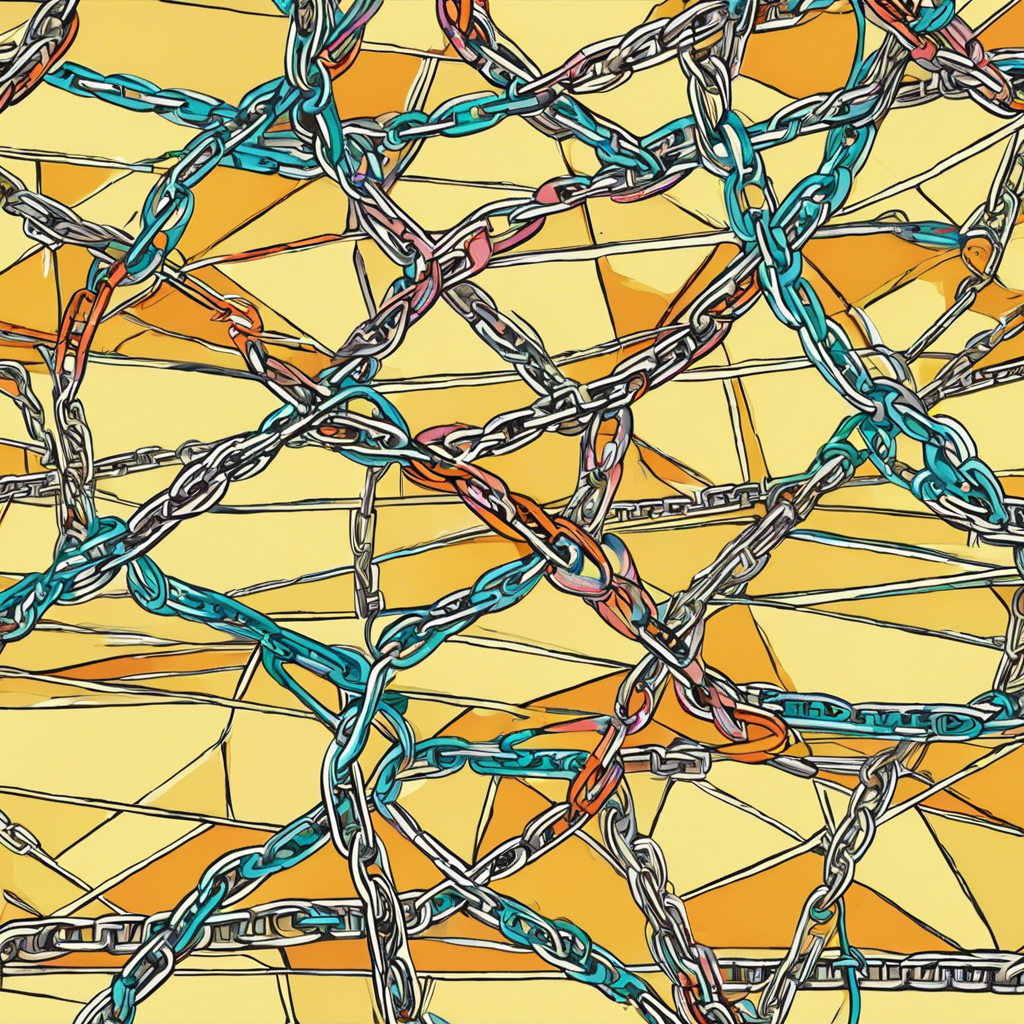Internal linking is often one of the most underestimated strategies in the blogging world, yet it holds the power to significantly elevate a website’s SEO performance, boost user engagement, and enhance content discoverability. While many bloggers focus on crafting viral headlines or producing shareable content, neglecting internal linking can limit the overall impact of even the best-written articles.
At its core, internal linking refers to the practice of hyperlinking one page on a website to another page within the same domain. These links create a network of content that both search engines and readers can navigate easily. But why exactly is internal linking so crucial in blogging? Let’s break down its multifaceted benefits and learn how bloggers, content marketers, and media publishers alike can leverage it for long-term success.
The Role of Internal Linking in SEO
Search engines like Google use bots, known as crawlers, to navigate through websites. Internal links act as pathways for these crawlers, guiding them to discover and index content more efficiently. A well-structured internal linking system signals to Google which pages are most important based on the number and quality of links pointing to them.
According to a study by Moz, internal links contribute directly to a page’s authority and ranking potential. When your most valuable content receives multiple internal links from related articles, you create what SEO experts call a “content hub.” This interconnected network tells Google that a particular topic or page holds relevance and should rank higher in search results.
Benefits to SEO:
-
Improves Crawlability: Bots can index deeper content quickly.
-
Passes Link Equity: Shares authority (PageRank) across key pages.
-
Enhances Topical Relevance: Signals contextual relationships between content.
-
Reduces Bounce Rate: Encourages readers to visit multiple pages.
Enhancing User Experience
While SEO is critical, user experience (UX) is equally important. An article packed with internal links acts like a helpful guide, providing readers with quick access to additional resources or related articles. For instance, if a reader is exploring a post on “How to Start a Travel Blog,” linking to another article about “SEO Strategies for Travel Bloggers” can deliver extra value and keep them engaged.
Studies from Nielsen Norman Group highlight that intuitive navigation through internal linking helps readers stay on websites longer and reduces frustration. When visitors easily find what they need, they are more likely to trust the website and return for future content.
“The more interconnected your content, the easier it becomes for users to navigate the knowledge ecosystem you’ve built.” – User Experience Journal
Key Types of Internal Links
Not all internal links serve the same purpose. Here’s a breakdown of the most common types and when to use them:
| Type of Internal Link | Purpose | Example |
|---|---|---|
| Contextual Links | Embedded within body text to offer related info | “Learn more about keyword research here.” |
| Navigational Links | Found in menus, sidebars, or footers | Menu items leading to service pages |
| Call-to-Action (CTA) Links | Encourage readers to take specific actions | “Download our free eBook now.” |
| Related Posts | Suggest articles similar to the current post | “You might also like…” section |
| Content Pillar Links | Link to cornerstone content or major resources | Links to comprehensive guides |
By strategically combining these different types of internal links, bloggers can create a web of content that serves both SEO and UX purposes.
Creating a Content Hub with Internal Linking
A popular internal linking strategy involves building a content hub, which revolves around a central piece of content (often called a pillar page) surrounded by supporting articles. For instance, a cornerstone article titled “Complete Guide to Digital Marketing” can link out to subtopics such as:
-
Email Marketing Best Practices
-
SEO for Beginners
-
Social Media Campaigns
-
Content Marketing Metrics
Each of these supporting articles then links back to the main guide, forming a “hub-and-spoke” structure. This approach boosts authority for the central page and creates a logical flow for readers.
Best Practices for Effective Internal Linking
While internal linking might seem straightforward, there are proven methods to maximize its effectiveness:
-
Use Descriptive Anchor Text: Avoid generic phrases like “click here.” Instead, use keywords or phrases that describe the linked page’s content.
-
Link Deep: Don’t just link to your homepage or top-level pages. Prioritize deep links to older or less prominent pages that need more visibility.
-
Maintain a Natural Flow: Overloading content with too many links can confuse or distract readers. Aim for relevance and moderation.
-
Audit Links Regularly: Broken links frustrate users and harm SEO. Tools like Screaming Frog or Ahrefs can help you spot and fix them.
-
Balance Equity Distribution: Ensure that your high-authority pages pass link juice to pages that need ranking support.
The Data-Driven Impact of Internal Linking
To illustrate the power of internal linking, let’s look at real-world data. According to a case study by NinjaOutreach:
-
A website improved its organic traffic by 40% within three months after implementing a structured internal linking strategy.
-
The average session duration increased by 18% due to enhanced user engagement.
-
Bounce rates dropped by 12% as visitors explored more related pages.
These metrics clearly show that internal linking goes beyond theory—it delivers measurable improvements to key performance indicators.
Interactive Suggestions for Readers
Want to see internal linking in action? Explore these related resources to deepen your knowledge:
Common Mistakes to Avoid
Even experienced bloggers sometimes fall into pitfalls when it comes to internal linking. Some of the most frequent mistakes include:
-
Over-Optimization: Excessive use of exact-match anchor text can trigger Google penalties.
-
Neglecting Orphan Pages: These are pages with no internal links pointing to them, making them hard to discover.
-
Inconsistent Link Structure: Lack of a consistent linking pattern confuses both users and search engines.
-
Forgetting Mobile Users: Make sure your internal links are easy to tap on smaller screens.
To avoid these mistakes, always review your internal linking from both a technical and human-centered perspective.
Future-Proofing Your Blog with Internal Linking
As search engines evolve, algorithms are becoming better at understanding context and user intent. Internal linking plays a role in shaping how your content is interpreted semantically. For example, linking to related articles using varied anchor text (e.g., “SEO basics,” “beginner’s SEO guide,” “learn SEO”) helps Google grasp the nuances of your content, which can improve your blog’s chances of appearing in featured snippets and other rich results.
Additionally, as AI-driven search engines like Google’s Search Generative Experience (SGE) become more prominent, having a well-linked internal structure could determine whether your content surfaces in AI summaries.
Internal linking also fosters brand authority. The more interconnected your articles, the more comprehensive and authoritative your website appears to both users and search engines.
In today’s competitive digital landscape, internal linking is not just a technical SEO tactic; it’s a storytelling tool that guides your audience through your expertise, keeps them engaged longer, and maximizes the overall value of your content. Every link you create strengthens the relationship between your pages and your readers—one click at a time.